How to make your C++ app independent of Visual C++ Runtime?
If you are developing the Visual C++ apps, then probably you have stumbled upon the problem that appears once you try to transfer the app ato another computer. The app shows MSVCR100.DLL (or MSVCR71.DLL) not found error.
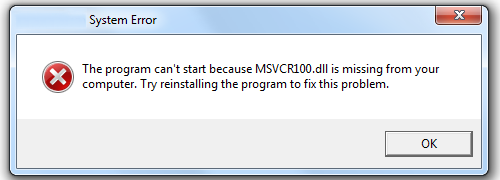
The app is fully wonrking on your computer, so thats quite confusing. Official Microsoft documentation suggests that you install special Visual C++ redistributable component. But there are lots of versions of this component: different architecture (x86 or x64), different Visual Studio versions. etc. Sometimes these components are conflicting with each other. One version is working with one program, but needs to be reinstalled to work with another program... Quite a mess!
Fortunately enough, there is a way to fix the MSVCR100.DLL missing error without the need to install runtime. But how is it possible?

