How to check the MD5 checksum of a file in Linux
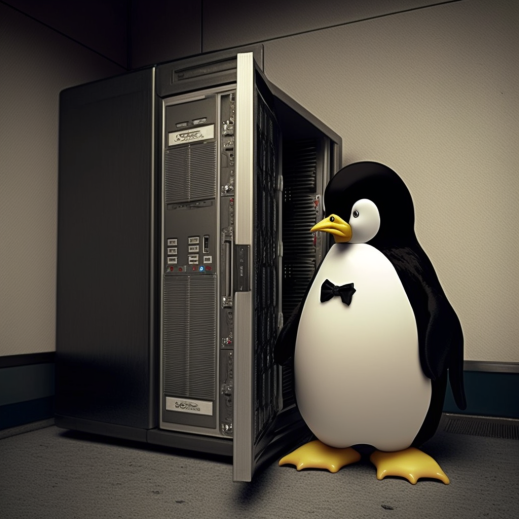
A step-by-step guide to check the MD5 checksum of a file in Linux, with examples:
1. Open the terminal: You can do this by searching for "Terminal" in the applications menu.
2. Navigate to the directory containing the file whose MD5 checksum you want to check: Use the "cd" command to change directory to the folder containing the file. For example, if the file is in the "Downloads" folder, you would enter "cd Downloads" in the terminal.
3. Enter the command to check the MD5 checksum: The command to check the MD5 checksum is "md5sum". Simply type "md5sum" followed by the filename and press Enter. For example, if the file is named "myfile.tar.gz", you would enter "md5sum myfile.tar.gz".
md5sum myfile.tar.gz
4. Compare the checksum: The terminal will output a string of characters, which is the MD5 checksum for the file. Compare this string with the one provided by the source where you downloaded the file. If they match, then the file has not been corrupted during the download process.

